微信小程序开发(二)支付接入
浏览量:389
发起微信支付。
| 参数 | 类型 | 必填 | 说明 |
|---|---|---|---|
| timeStamp | String | 是 | 时间戳从1970年1月1日00:00:00至今的秒数,即当前的时间 |
| nonceStr | String | 是 | 随机字符串,长度为32个字符以下。 |
| package | String | 是 | 统一下单接口返回的 prepay_id 参数值,提交格式如:prepay_id=* |
| signType | String | 是 | 签名算法,暂支持 MD5 |
| paySign | String | 是 | 签名,具体签名方案参见小程序支付接口文档; |
| success | Function | 否 | 接口调用成功的回调函数 |
| fail | Function | 否 | 接口调用失败的回调函数 |
| complete | Function | 否 | 接口调用结束的回调函数(调用成功、失败都会执行) |
了解更多信息,请查看微信支付接口文档
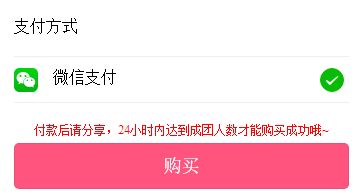
<view class="pay-choices-item">
<view class="pay-icon-wrap">
<view class="pay-icon"></view>
<text class="pay-choice-name">微信支付</text>
</view>
<view class="pay-radio-choice">
<radio checked="true"></radio>
</view>
</view>
<view class='tip-font'>付款后请分享,24小时内达到成团人数才能购买成功哦~</view>
<view>
<button class="settle-buy-sure" bindtap="toPay">购买</button>
</view>
</view>
1、购买绑定事件,先下单
toPay: function () {
var that = this;
that.makeOrderData();//下单接口
},
makeOrderData: function () {
var that = this,
order_data = that.post_order_data.order_data[0],
item = that.post_order_data.order_data[0].items[0],
info = that.data.orderInfo,
uinfo = that.data.userInfo,
address = that.post_order_data.user_address;
//购买商品属性
order_data.shop_id = info.shop_id;
item.product_id = info.product_id;
item.sku_id = info.sku_id;
item.count = info.count;
item.price = info.price;
item.buy_type = info.buy_type;
item.team_sign = info.team_sign;
//收货地址
address.area_list = uinfo.area_list;
address.mobilephone = uinfo.mobilephone;
address.name = uinfo.name;
address.street = uinfo.street;
util.request({
isLogin: true,
url: DATAURL + '/app.php?c=Order&m=makeOrder',//下单接口
data: { "data": JSON.stringify(that.post_order_data) },
method: 'POST',
success: function (res) {
if (res.data.errno == 0) {
that.data.orderInfo.team_sign = res.data.data.team_sign;
that.data.orderInfo.order_sn = res.data.data.order_sn;
that.makePayData(res.data.data);
} else {
wx.showModal({
title: '提示',
content: res.data.msg,
success: function (res) {
if (res.confirm) {
console.log('用户点击确定')
} else if (res.cancel) {
console.log('用户点击取消')
}
}
})
}
},
fail: function () {
}
});
},
//拿着下单的数据 呼起支付接口
makePayData: function (data) {
var that = this;
util.request({
isLogin: true,
url: DATAURL + '/app.php?c=order&m=payRequestInterface',//调用支付接口
data: { "data": JSON.stringify(data) },
method: 'POST',
success: function (res) {
if (res.data.errno == 0) {
var payData = res.data.data;
wx.requestPayment({
'timeStamp': payData.timeStamp,
'nonceStr': payData.nonceStr,
'package': payData.package,
'signType': 'MD5',
'paySign': payData.paySign,
'success': function (res) {
var url = '../shareteam/shareteam?team_sign=' + that.data.orderInfo.team_sign + '&id=' + that.data.orderInfo.product_id;
util.pageTo(url);
},
'fail': function (res) {
var url = '../orderdetail/orderdetail?order_sn=' + that.data.orderInfo.order_sn;
util.pageTo(url);
}
})
} else {
wx.showModal({
title: '提示',
content: res.data.msg,
success: function (res) {
if (res.confirm) {
console.log('用户点击确定')
} else if (res.cancel) {
console.log('用户点击取消')
}
}
})
}
},
fail: function () {
}
});
},
神回复
发表评论:
◎欢迎参与讨论,请在这里发表您的看法、交流您的观点。